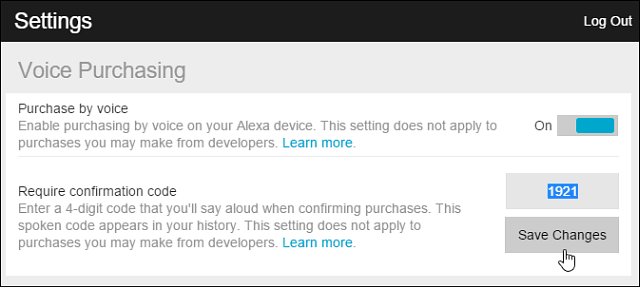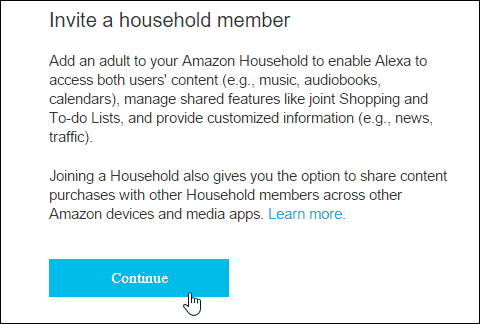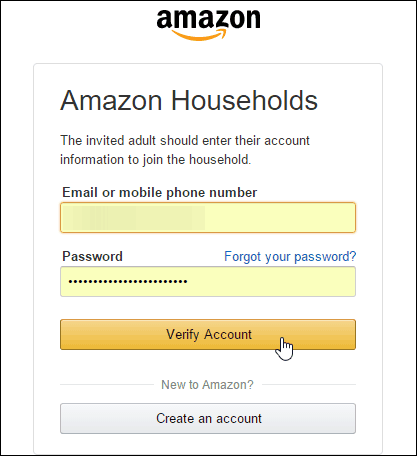Or, if you want to be sure no one uses your credit card for purchases, turn the feature off, which you can do from here, too.
Then verify they want to join the household.
Once they’ve joined, you can say: “Alexa, switch accounts” to switch between them. You can also say: “Alexa, which account is this?” That allows you to know which one is currently in use. Now, each person can listen to what they’re interested in with a simple voice command. Not only is this handy for music and audiobooks, but the other person can access their Google calendar, hear their custom flash briefing, and more.
Remove User
This might seem like a small addition, but if you have two or more people wanting to use the Echo, it’s extremely convenient. Comment Name * Email *
Δ Save my name and email and send me emails as new comments are made to this post.
![]()