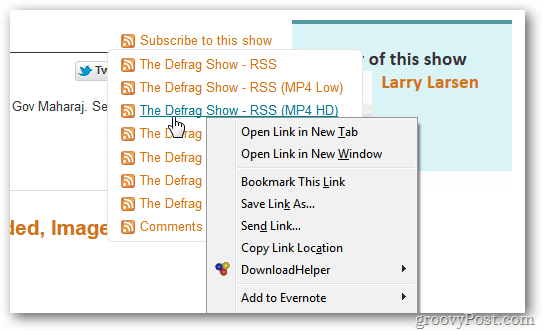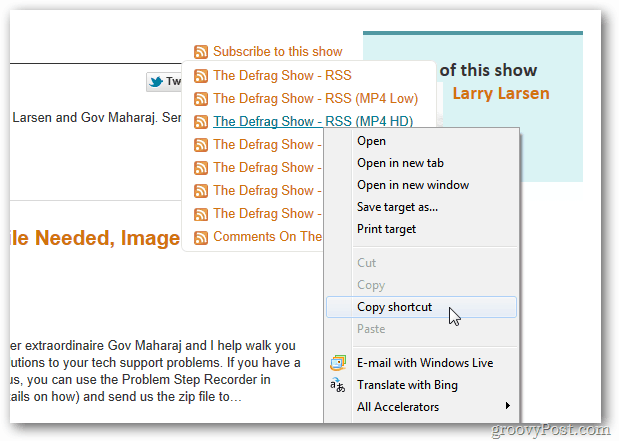Add Podcasts to iTunes that Aren’t in the Store
First, go to the podcast’s website and find the RSS subscription feed. Right click the subscription link and select Copy Link Location.
In Internet Explorer, right click the link and select Copy Shortcut. And in Google Chrome it’s Copy Link Address. Now open iTunes and click File > Subscribe to Podcast.
Then paste the subscription link into the URL field. Click OK.
iTunes opens to Podcasts and you’ll see the show downloading.
After it downloads, kick back and enjoy the show!
Comment Name * Email *
Δ Save my name and email and send me emails as new comments are made to this post.