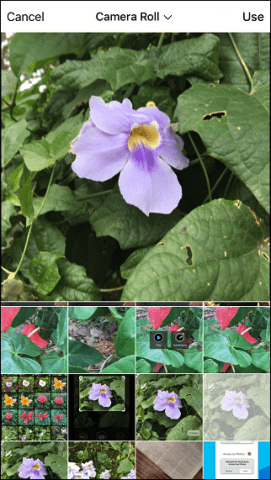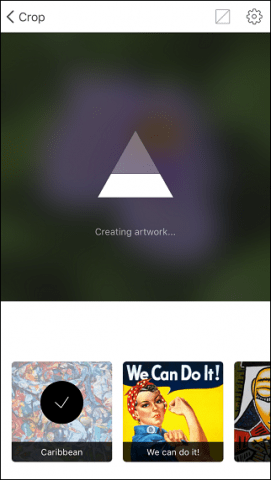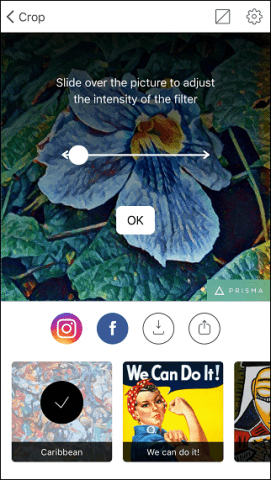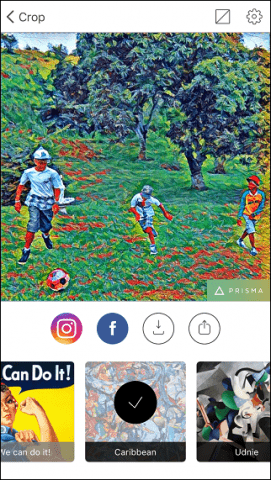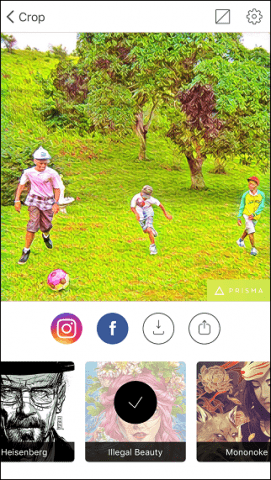Make Your Photos Look Artistic Using Prisma
Prisma is a free 17 MB download available from the iTunes Store and works on iOS 8 or later. The app is supported on iPhone, iPad, and iPod Touch. My initial assumptions of Prisma immediately put it in a category of another filter factory for Instagram, but I judged this app wrong; It’s more than I imagined. Prisma is probably the app, many of us who studied visual arts at some point in our lives, have been looking for. Prisma features a simple, unassuming interface; after giving the app permission to access your photos and camera, the app activates your viewfinder immediately. Since I didn’t have anything interesting to capture and filter right away, I decided to choose something from my photo library. To do that, click the gallery icon located in the right-hand corner of the app. Prisma uses a wizard process for applying filters to your photos. After choosing a photo, you can make quick adjustments such as rotating and cropping the dimensions to your satisfaction. Next, you are taken to the filters gallery, which includes a wide range of artistic designs. Living in the Caribbean, I decided with some bias to give that a try first. Prisma utilizes the power of your iPhone to apply filters, but a lot of work is done over the Network, which is what makes the app a bit unique. I noticed when applying some filters; I experienced network errors a few times. Trying another filter or waiting a bit, it eventually worked. You can modify the intensity of a filter on the fly by touching the screen; then swiping left or right until the desired result is achieved. The results are impressive; I couldn’t tell the difference if this was rendered by hand using a paint brush and artist imagination. The Caribbean theme was only one of many impressive filters to choose from. I especially took a liking to other themes such as Illegal Beauty and Dreams. Dreams, in particular, has turned out to be the most used among the available filters I see in use on most social networks. Many of my friends have it applied to their profile photos and Instagram pics. Speaking of sharing, this app wouldn’t be accessible without support for the usual suspects; such as Instagram and Facebook. Prisma seems to take an individual preference towards Instagram itself since it’s one of the two promoted apps in the sharing hub. Beyond those two, you can access the iOS share sheet then choose other means of sharing your works of art; such as email, Twitter or just save it for your personal enjoyment. The app includes a before and after split view so you can show your artwork in its original form if you wish. You can have Prisma notify you when new filters are available. With my current situation being limited by my data plans, I like that Prisma doesn’t use much bandwidth; so users should have no fear of Prisma’s network approach to rendering photos using up data. I usually try out these apps for a few days or weeks then promptly delete them, but Prisma looks like a keeper.
Some users are even taking advantage of Prisma’s filters in surprising ways; creating movies stitched from thousands of photos rendered using the Heisenberg filter. If you want to take your pictures to another level, definitely check out Prisma and tell us what you think in the comments. In the meantime, check out Cartoon Cowboys created using Prisma.
Comment Name * Email *
Δ Save my name and email and send me emails as new comments are made to this post.