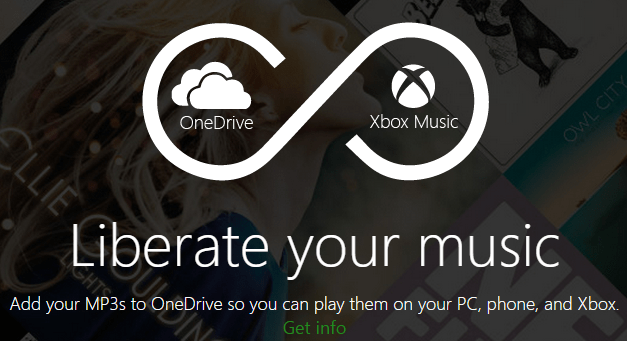OneDrive finally has a feature many users have been waiting for – accessing your music collection via OneDrive. It’s now possible to stream your music from OneDrive via the Xbox Music app.
Listen To Your Music from OneDrive
All you need to do is add your music to the new “Music” folder in the updated OneDrive. Also, since Microsoft loves to give away OneDrive space, the company is giving you another 100 GB of storage space so you can load it up with your favorite songs. Once everything is loaded up, open the Xbox Music app on one of the supported devices listed below and begin to enjoy your tunes. The file types that are supported are MP3, M4A (AAC), and WMA and you can playback your music from OneDrive via a Windows 8.1 computer or tablet, Windows Phone 8.1, Xbox One, or Xbox 360, or through a web browser via the Xbox Music site.
There isn’t any mention of being able to use the Xbox Music app on Android or iOS, but I would assume this feature would apply to them soon. According to a post on the OneDrive Blog: An Xbox Music Pass subscription isn’t required, but without it, you’ll be missing out on the 100 GB of extra storage. Now, don’t you wish you purchased an Xbox Music Pass on Pi Day? Comment Name * Email *
Δ Save my name and email and send me emails as new comments are made to this post.
![]()