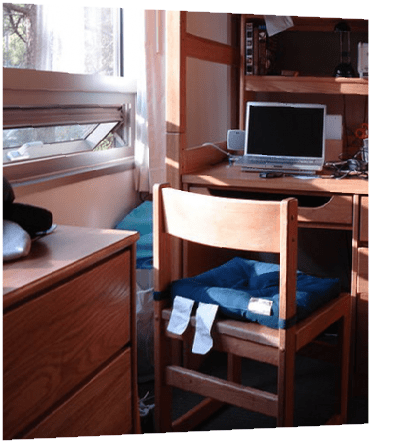Mac or PC? Doesn’t matter these days.Laptop or desktop. Laptop, it’s portable and not much more expensive.How much RAM, what kind of CPU? Doesn’t matter, anything off the shelf will have more than enough power to handle academic tasks.What about netbooks? Cheap, portable, but with no optical drive. But there’s always the computer lab when you need it.Should I buy a printer? Sure, they are only like $50. But campuses always offer cheap student printing. A printer is a mere convenience.
Yeah, okay, that’s all pretty obvious stuff. But if I were a parent sending my kid off to college with a computer, here’s what I’d include in his college tech checklist:
1. Patch It, Update It, Get a Good Antivirus Program
Whether it’s an old beater laptop you stole from work or it’s a new computer from Best Buy full of bloatware, it’s a good idea to get it up to speed, security-wise. That means running Windows Update and getting the latest version of all applications. Avoid the pre-packaged antivirus software that comes with the computer—these trials will run out in 30 or so days and then nag you until you shell out tons of money to buy a license. Instead, go with Microsoft Security Essentials. It’s free, it’s good and it’s made by Microsoft. You should do the above as well as the rest of the steps in MrGroove’s 10 Step Security Guide to Keep Your Computer Virus Free ASAP. Dorm local area networks and college email systems are ripe breeding grounds for rampant viruses, malware, and other bad stuff that can infect a network.
2. Get a Dropbox Acount
The mainstream media loves to push flash drives (sometimes calling them a “jump drive” for some reason) because of all the files that students will be backing up and moving from one computer to another. The only problem with flash drives is that they are very easy to lose and can get icky with viruses after sticking them in and out of random machines around campus. I recommend getting them a free Dropbox account, either in addition to or in lieu of a stack of flash drives. A Dropbox account gives you 2 GB of cloud-based storage that can be accessed from any computer with a web browser. Best of all, it actively backs up your work. In fact, it does better than that. It saves old versions of your files that date back 30 days. I keep all of my “work stuff” in my Dropbox folder, and the versioning has saved my bacon more than once. Encourage your kid to do the same with his or her important docs. At any rate, Dropbox is a way cooler way to move files than attaching junk to emails. Not only do certain file types get bounced by rightfully paranoid university-run email systems, but for large files, Dropbox is absolutely the best way to go.
3. Get a Google Account
Google has tons of services that are handy for students. There’s Google Docs, which can replace more expensive word processing suites as well as store documents of all file types. But most importantly, there’s Gmail. When I was in college, the first thing I did was forward all my emails from my crappy university email address into my Gmail account. Gmail, in case you’re still not hip to it, is ideal because it archives everything and allows you to search through emails instantly. It helped me stay organized with all of the crucial emails I’d get from administrators, professors, and the enrollment system. Also worth noting is Google Voice, which lets you place free calls within the U.S. and very cheap calls internationally.
4. Insure It
When it comes to laptops, the term “ultraportable” is synonymous with “ultra stealable.” Your roommate leaves the dorm unlocked while he runs to the can or you set your bag down to tie your shoe at the bus stop and poof it’s gone. And then there’s also the danger of the dang thing just flat out breaking down. Now, most computers should have at least a one-year manufacturer’s warranty that covers defects. You get this even if you opt-out of the rip-off Best Buy Protection Plan.
But for accidental damage, check out SquareTrade, which runs about $89.99 to protect a $500 laptop for three years. Note that accidental damage coverage costs you an extra $50 bones. SquareTrade doesn’t cover theft, but SafeWare does. I know their website looks very 2000-esque, but the MIT IS&T publication recommended them, so they must be legit. Also, if you bought a laptop with your credit card, see if your credit card has any theft, loss, accidental damage protection built-in. For further reading, I wrote up an article about insurance and warranties for iPhones, but much of the information applies to laptops as well.
5. Buy a Wireless Card
…or a really long ethernet cable. When I moved into my dorm, my roommate had gotten there first and nabbed the desk that was close to the Internet ports. I, on the other hand, had to buy a 5,000-foot long ethernet cable and tape it across the room. I ended up getting something shoddy and overpriced because I was desperate. But if you come prepared, you can get something a little more resilient and affordable. Today, every laptop has a wireless card built-in, but most budget desktop PCs don’t. A WiFi adapter usually costs around $30 to $60. Get a USB one if you don’t know how to install it. Most dorms will provide the infrastructure for a network connection, but for apartment-dwelling college students, you may also need to invest in a wireless router. Those will cost you about $30.
Other Considerations
That’s my top five checklist. But there are some other things you should consider before sending your child off to college with a shiny new computer:
Don’t buy Microsoft Office or Adobe Creative Suite now. They’ll get a big, big discount as students from their campus book store. If for some reason, they don’t have it for sale on campus, students can still qualify for the Windows 7 college student discount and the Microsoft Office 2010 education discount.They really don’t need anything, computer-wise. Any college worth its salt will have a fully equipped computer lab, replete with scanners, printers, high-end workstations with professional and academic software, etc. A computer is definitely, definitely nice for doing homework and enjoying music and other multimedia in the comfort of their own room. But if your kid insists they need a 17-inch Macbook Pro, ask to see the syllabus before you shell out.For gosh’s sake, educate your kid a little about social media and the indelible nature of the Internet. Show them how to stop their friends from tagging drunken pictures of them on Facebook and remind them that in four years, they are probably going to get Googled while searching for a job. Let them know how important it is to carefully manage their public-facing online presence.You might want to invest in a decent padded laptop bag or sleeve. A netbook tossed loose in a backpack can get its screen punctured pretty easily.For more free software for college students offers, check out Microsoft DreamSpark (great for computer science majors) and our Beginner’s How-to Guide for Setting up a New Computer, which includes tons of free stuff and other essentials.A 4G / mobile broadband hotspot or adapter may be expensive, but they’ll give your student Internet access wherever they are—not just the dorm and library. This may be a good alternative to getting a contract with a cable or DSL company if they are living off-campus. Read grooveDexter’s Verizon MiFi review to get a feel for how these work and are priced.
1 – Install a good cloud backup service 2 – Install a good Porn Filter. You kinda mentioned backup RE: Dropbox but I would install something worthy like Backblaze or Crashplan personally. Comment Name * Email *
Δ Save my name and email and send me emails as new comments are made to this post.
![]()