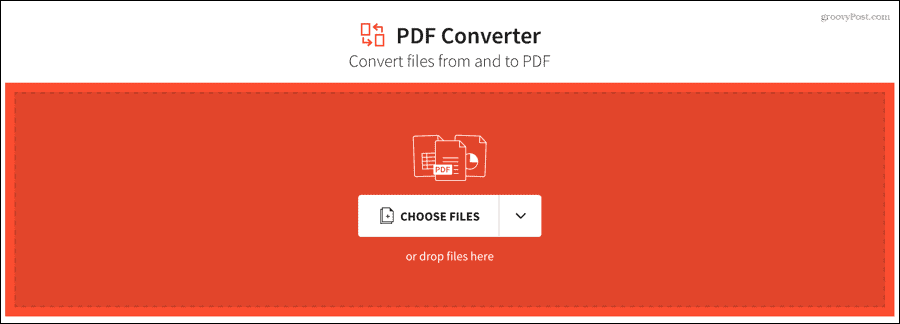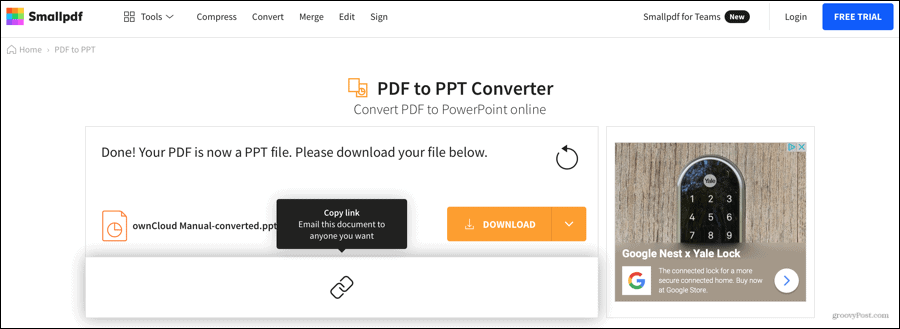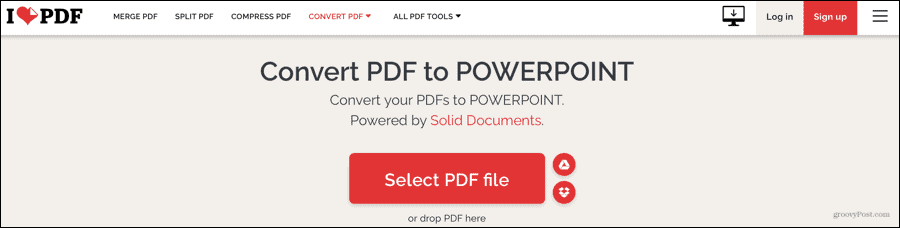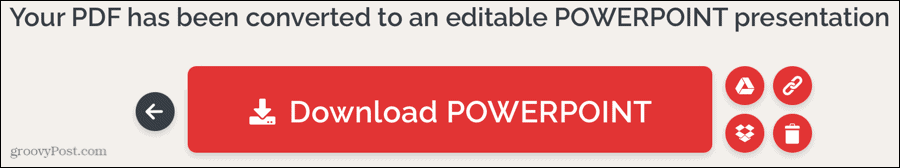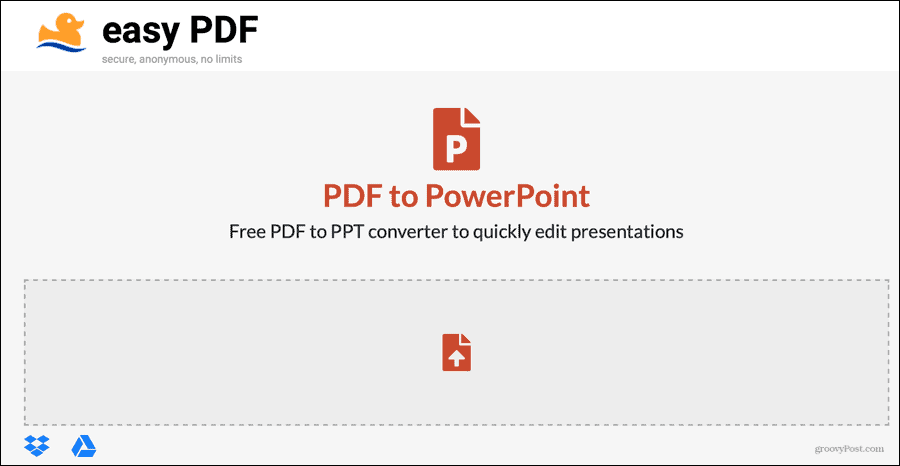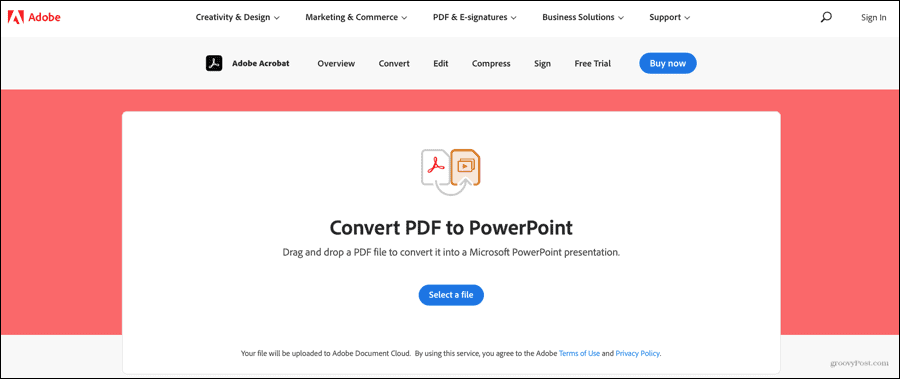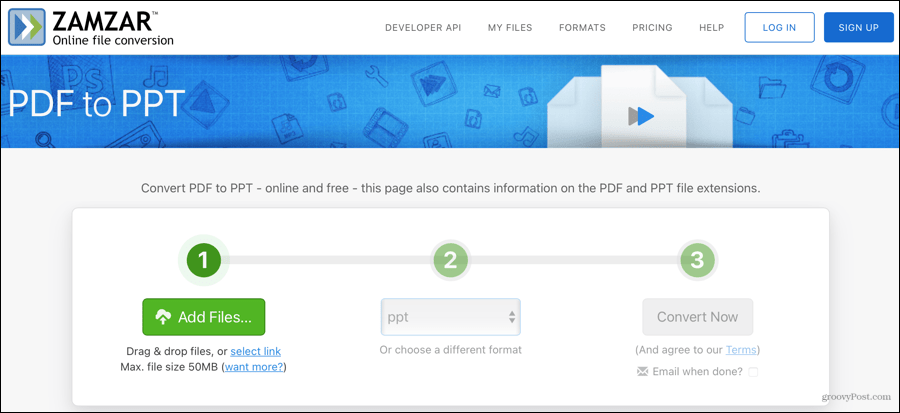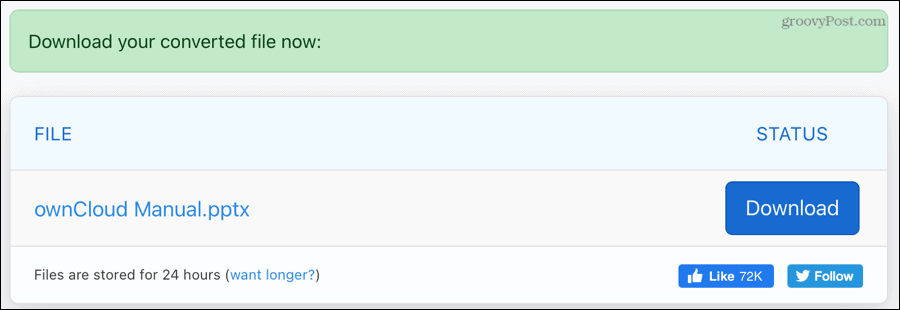Here are five free online tools to convert a PDF file to a PowerPoint presentation. Each is similar in its capabilities but some offer additional features you might like. These are listed in no particular order.
1. Smallpdf
Smallpdf is an easy to use converter that does offer other features. You can also compress, merge, sign, and edit PDFs as well as convert other file types. You get two free tasks per day. So if you want to convert your PDF and take advantage of another feature, you’ll have to wait 24 hours to perform a third task. Drag your file onto the big red rectangle or hit the Choose Files arrow to browse and select it from your device, Smallpdf, Dropbox, or Google Drive.
When complete, you can click the Download arrow and save it to your device, Smallpdf, Dropbox, or Google Drive. You can also obtain a link using that icon to share the document with someone.
Smallpdf gives you a perfectly formatted, editable PPTX file and does not require an account.
2. iLovePDF
For a super-fast file converter, check out iLovePDF. This site also offers extras like merging, splitting, and compressing PDFs, converting to and from PDF, and editing or watermarking PDFs. Drag your file onto the red rectangle or click the Select PDF File button. You can also choose a file from Dropbox or Google Drive.
When your file is ready, click to Download, save to Google Drive or Dropbox, get a link or scan a QR code for it, or delete it.
Like Smallpdf, you’ll receive a PPTX file that you can edit.
3. Easy PDF
Easy PDF is exactly that; an easy-to-use, reliable PDF to PowerPoint converter. In addition, you can convert scanned PDF files too. Drag your file onto the dotted rectangle, click the upload icon, or select your file from Dropbox or Google Drive. Your PDF should be converted to a PowerPoint file in no time.
You can then hit the Download your file button or save your file to Dropbox or Google Drive. Plus, you have a handy Convert another file link to keep the conversions moving.
There are a few nice perks to using Easy PDF for your conversions. You can use it anywhere, from mobile devices to Windows, Mac, and Linux. You can convert an unlimited number of files and you don’t have to sign up to use it.
4. Adobe Acrobat
Who better to know PDFs than Adobe? You can convert your PDF file to PowerPoint in seconds using the Adobe Acrobat free online tool. Drag your file onto the white rectangle or click Select a file to browse for it on your computer. You don’t need an Adobe account or have to sign in to convert your file.
When it’s finished, hit the Download button to receive your PPTX file. If you want to store the file online or share it, you will need to sign in at that time. Otherwise, Adobe will remove the file from its servers and you can go on your way.
Adobe Acrobat also offers features for converting PDFs to Word, Excel, and JPG as well as file compression and editing. Just note that some features you explore may require you to sign in to your Adobe account.
5. Zamzar
One more file converter you’ll want to look at is Zamzar. This site converts all sorts of file types. So not only can you convert your PDF to either PPT or PPTX, but you can convert other document types, images, e-books, music, videos, and more. Drag your file onto the Add Files area or click that button to browse for it. Choose the file format for your output and hit Convert Now.
Zamzar may take a bit longer than similar sites, but you do get the file you asked for by clicking the Download button.
You can also check out additional features and paid subscriptions for things like unlimited file conversions per day, a heftier file size, and a personal inbox for managing files. So if you need more than a one-time conversion, Zamzar might be the spot for you.
Finding the Best PDF to PowerPoint Converter
Finding a free online tool to convert PDF files to PowerPoint presentations may seem simple when you search Google for options. However, after trying a handful of tools in addition to those above, the results were disappointing. A couple displayed messages that the file wasn’t “convertible,” two more provided “server errors,” and yet another only converted two of the 74 pages in the document. I used the same PDF file on all sites and tried to convert that same file on the problem sites more than once. So hopefully, you’ll try one of these five free online PDF to PowerPoint converters and love your results! Need to simply insert a PDF into PowerPoint? We’ve got you covered!
![]()